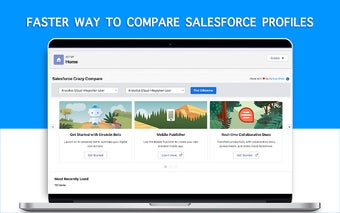Crazy Compare For Salesforce: Quickly Compare and Find Differences
Crazy Compare For Salesforce is a free Chrome extension developed by Ajinkya Dhas. It falls under the category of Browsers and is specifically classified as an Add-ons & Tools subcategory. This extension allows users to quickly compare two different Salesforce profiles and find differences directly from the setup.
The main features of Crazy Compare For Salesforce include its ease of use, availability in both Classic and Lightning versions, and the ability to find differences in just three clicks. Users can also download a Profile Difference Report for further analysis.
The current version, v1.0, includes comparison features for field level, object level, Apex class access, and Visualforce page access. This extension is beneficial for admins, developers, and consultants as it helps identify access differences between profiles and allows for quick resolution of permission or access-related issues. It eliminates the need for manual efforts and saves hours of time, especially in migration projects.
To use Crazy Compare For Salesforce, simply install the extension in your Chrome browser. In Lightning, log in to Salesforce, go to Setup, and find the extension on the right side. In Classic, log in to Salesforce, go to Setup, and find the extension above recent items. Select two different profiles and click on "find difference" to load the differences in a tabular format.
Please note that Crazy Compare For Salesforce is not a Salesforce.com product. The information provided by the extension is for utility purposes only, and no personal information is stored. While every effort is made to provide accurate and reliable information, the developer does not guarantee its completeness or validity. The use of this extension and reliance on its information is at the user's own risk.